SPOTLIGHT FOR FINAL CUT PRO Spotlight creatively enhances the way you bring attention to something in your video. It comes with some amazing animated templates, lower thirds, titles, and extra animated elements! You can give something that extra edge if you want to highlight or call it out in...
Category Archives: Help
In part one of this two-part series, we went over a few basic themes we often recommend to clients when it comes to succeeding on YouTube. This is likely the single largest and most important video platform out there for those who create video work, and there are several...
There are many common uses of programs like Final Cut Pro and Final Cut Pro X, and one of the most popular today is among videographers who post their work to YouTube. This platform allows for incredible scaling and view numbers for those who can generate quality video regularly,...
Video content continues to be on an incredible rise in terms of online visibility, with the average person spending over 100 minutes per day watching videos online. If you’re a video content creator, how do you deliver your message ideally to highlight your best qualities and ensure as many people...
HIGHLIGHT TEXT Highlight Text is a great typography tool that highlights text by word or by line. It comes with many presets and styles in four different categories: Basic, Basic Through, Custom, and Custom Through. Use Highlight Text to highlight text as needed to emphasize the words or lines...
Kinetic Badges is a set of original usable vector graphics that can be used as stand-alone vector graphics, or combined with the various badge options that come with your purchase. Each graphic is also slightly animated to give your project an unique feel. Several hundred possibilities can be created...
We decided to update Object Animator with a set of animations used as layers. These are located under Cineflare ObjectAnimator in the “Titles” browser. The main objective for using title layers is to be able to lengthen or shorten the layer over your element for a longer or shorter...
CineTransitions is a set of over 100 professional and creative transitions built exclusively for Final Cut Pro X. Newest features of CineTransitions 2.0 include 32 layer transitions that not only add extra transitions, but gives the user a whole new and unique tool to be able to transition everything...
White Balancer is a tool for Final Cut pro X that allows the editor to utilize Apple’s native color picker tool to quickly choose what should be white in their footage, then it automatically adjusts the image for proper white balance. This is something that was in Final Cut...
Pop Out is a 3d and camera tool that allows you much of the functionality of the camera tools in Motion or After Effects. The great thing about Pop Out is that you can use it right in Final Cut Pro X and you don’t have to round-trip your...
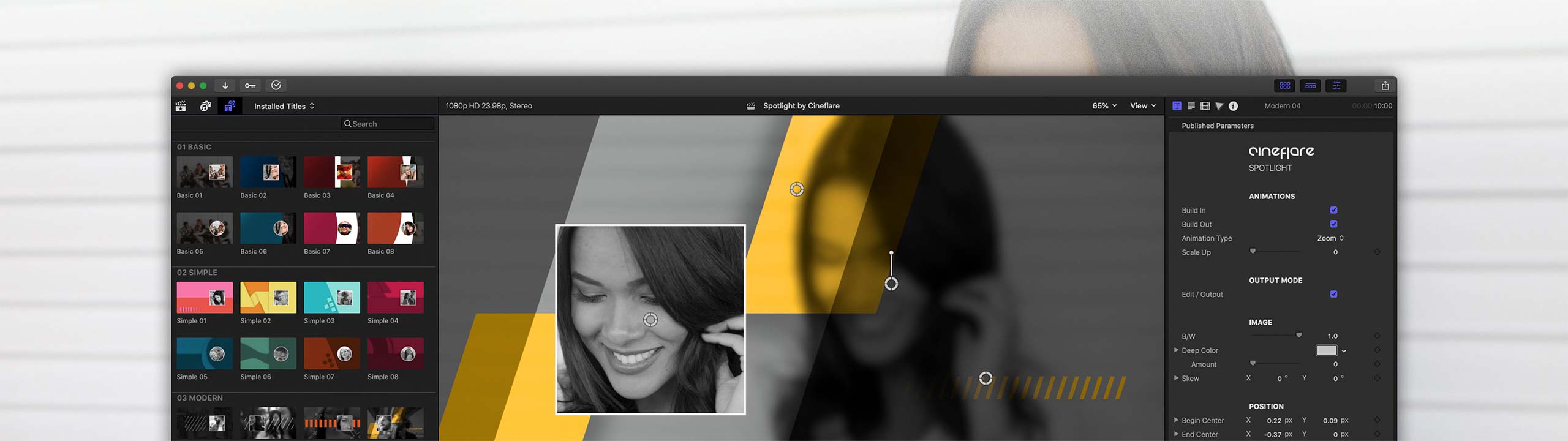



Recent Comments